For a while now I've been wanting to make something to help photographers. I'm not a master photographer and I'm terrible in front of a crowd so teaching was out. I'm horrible at social networking. I'm awkward in large groups of people, the list goes on and on... But I'm good at developing. All the funky coloring you see in the Breaking Tradition photos, I did myself, in Lightroom. Which is an awesome program btw if you aren't using it to edit you're so missing out... but anyway, I hear people complain all the time about how long it takes them to edit and all these sites with actions galore for photoshop, which honestly I don't fully get have I purchased these actions yes, do I use them, kinda... I use maybe 4 out of the hundreds I've purchased, which frustrated me. I'm saying all this as a poor lead up to what this blog is about. I've created some Lightroom "presets" to hopefully make your life easier. I personally adore them and find them very useful. They are extremely simple to use, and yes, I'm selling them. Here in fact: Jess Cumbie Presets

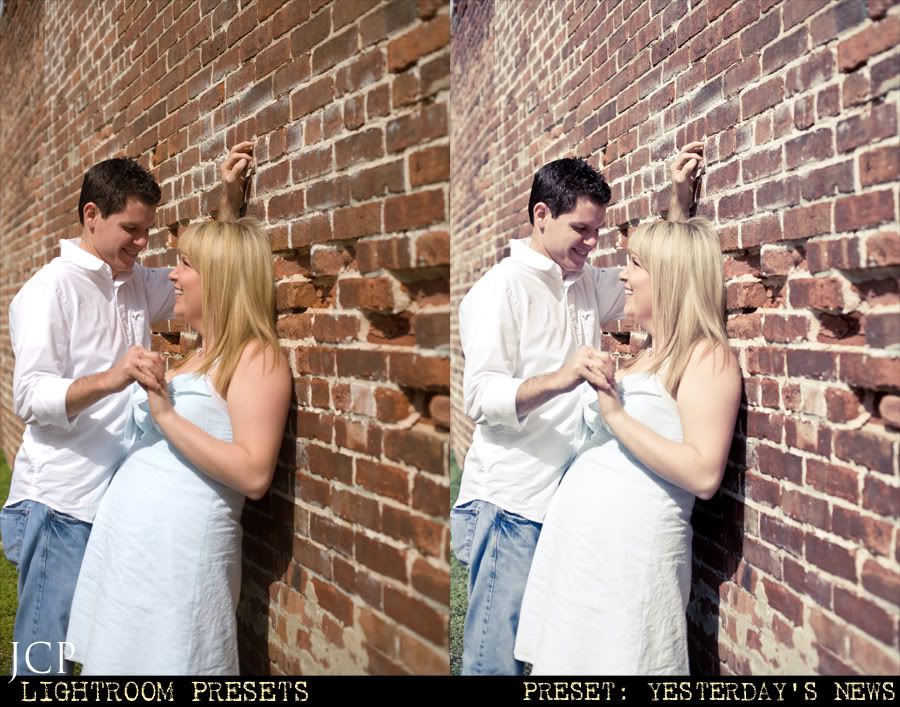




The presets will not work well with jpgs, they work best with RAW images. The work with the tones and color balance that is already in your raw image. So, while "Yesterday's News" might look like a vintage pink in my image it could look different it yours depending on the color balance and tones that are in your image.

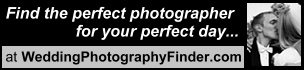

2 Comments:
I've been messing around in Adobe Camera Raw using the tones and what not. I went back and tried Lightroom for the second time, but didn't see much difference than Camera Raw. Have you used Camera Raw and what makes Lightroom better?
I have used camera raw... and did for a while... then I tried lightroom. And you're correct they do look the same... the biggest difference is that Lightroom is made specifically for photographers. Photoshop is photoshop with some new additions for photographers to use...
I believe you can save similar "presets" in camera raw but I believe lightroom goes a bit deeper into the options available. I do know that CS3 and CS4 gave many more options inside camera raw and it's very similar to lightroom but honestly I've used it recently and the images and editing ability just weren't the same...
I hope that makes sense and doesn't just talk in circles... I'd have to really research it to see the exact differences
Post a Comment